Remind

Remind is a communication platform that helps faculty build relationships with their students, leading to better learning.
Faculty can use Remind to send text messages — including video conference links, images and files or web links. Faculty and student cell phone numbers remain private.

With Remind, Tri-C faculty can:
- Send and receive text messages and voice calls without revealing personal phone numbers
- Include auto translations of their messages
- Share links, document attachments, photos and videos (including MP4 and GIF files under 10MB and voice clips up to 2 minutes each)
- Schedule messages ahead of time
- Create messages up to 10,000 text characters (though not suggested to have overly long messages)
- Create student groups (up to nine participants per group) so students can text each other with faculty oversight
- Please note, Remind is not integrated with D2L’s Brightspace LMS at this time, which means Remind cannot be accessed through the LMS, but can still be used through the phone app or through remind.com.
Students:
If a course uses Remind text messaging as a communication option, students are typically automatically enrolled in Remind. However, if a cell phone number is not included in a Tri-C student profile, emails will be received instead of text messages.
Student Instructions:
- To ensure you receive text messages from your instructors who use Remind, verify that a cell phone number is included in your Tri-C student profile. Watch this video for instructions: Add a Cell Phone Number to a Tri-C Student Profile.
- Students have the option to create a Remind account. This will allow for additional notification preference options. To create a Remind account, visit Remind.com and select "Sign Up" at the top right corner of the screen. Use your Tri-C email address to link the account to your courses.
- Change your notification preferences.
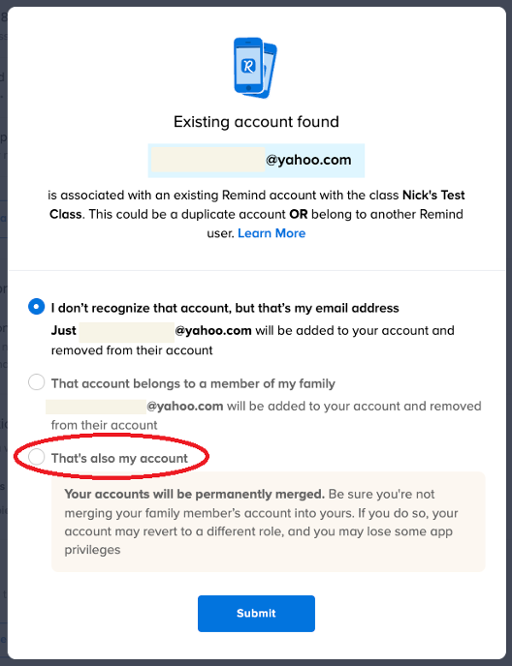
- Warning: If you already have a Remind account outside of a Tri-C account, and the cell phone number is the same number, you will not receive text messages from your Tri-C professor unless you merge accounts.
- To merge accounts: Go to Remind.com and sign in, use the Forgot Password option if you need. The Existing Account popup (image to the right) will appear, check the box at "That's also my account" (if appropriate) then select Submit to merge the accounts.
Faculty:
Two weeks before the start of a course, faculty will receive an email from Remind asking to enable a course. After the instructions from the email are completed, students will be automatically enrolled into Remind the weekend before the course starts.
- Remind is not integrated with D2L’s Brightspace LMS, which means Remind cannot be accessed through the LMS, but can still be used through the phone app or remind.com
- Faculty who have CRN-based courses are automatically enrolled in Remind, but they can use it in any course. If a faculty or staff member wants to use Remind but does not have an active course, they can create an account through Tri-C’s Remind Login page.
- Be sure to use your first and last name.
- Use your Tri-C email address and not a phone number to access all the Remind features. You will receive an email verification. Once your account is approved, you will have full access. To add a phone number to your account, see Change your notification preferences.
Remind Faculty Training Sessions:
An on-demand training session for Remind is available through Compass. Search the term "Remind" in Compass to find the session, or click this direct link: On-Demand
Security and Privacy With Remind
Security, privacy, trust and respect are at the heart of any meaningful community, and a participant's well-being is Remind’s top priority.
- Phone numbers are kept private.
- Each participant can review their personal account information within their Remind account.
- Each participant can determine if they want to receive a text message, email, a message on the Remind app or all three options. Visit Change your notification preferences.
- Remind does not rent or sell any user data. You own your data.
- Remind will delete all your information from their servers within 90 days when you delete your account.
For more information:


