Online Learning Student Resources


 Tri-C recognizes that increasing student success involves many aspects of student support beyond what is provided by the course instructor. As an online student at Tri-C, you will have access to student services ranging from technical assistance to academic advising.
Tri-C recognizes that increasing student success involves many aspects of student support beyond what is provided by the course instructor. As an online student at Tri-C, you will have access to student services ranging from technical assistance to academic advising.
We encourage you to take full advantage of these services to help you be a successful online student and achieve your goals of graduation, transfer or training.
Be sure to read Things To Do Before Starting Your Online Class and Things To Watch and Visit Before Starting Your Online Class.

My Online Readiness Experience
 You may be a savvy smartphone, tablet or social media user, but are you equipped with the skills necessary to be a successful online student? My Online Readiness Experience (M.O.R.E.) is a series of interactive multimedia tutorials and resources designed to address the real challenges new and experienced online students will encounter.
You may be a savvy smartphone, tablet or social media user, but are you equipped with the skills necessary to be a successful online student? My Online Readiness Experience (M.O.R.E.) is a series of interactive multimedia tutorials and resources designed to address the real challenges new and experienced online students will encounter.
Online Attendance Policy
 Students are required to log in at least two times per week and submit one assignment per week for the first two weeks of the semester or equivalent to the 15th day of the term. Students who have not met all the attendance requirements within the first two weeks or equivalent will be considered not attending.
Students are required to log in at least two times per week and submit one assignment per week for the first two weeks of the semester or equivalent to the 15th day of the term. Students who have not met all the attendance requirements within the first two weeks or equivalent will be considered not attending.
Please reference your Tri-C Student Handbook for further details.
D2L's Brightspace
 Tri-C uses D2L's Brightspace as its online Learning Management System (LMS). D2L's Brightspace will host your online courses and contain all of the information you will need. Visit our Brightspace for Students web page for more information.
Tri-C uses D2L's Brightspace as its online Learning Management System (LMS). D2L's Brightspace will host your online courses and contain all of the information you will need. Visit our Brightspace for Students web page for more information.
Student Video Recording Procedures
 Mediasite is Tri-C's video creation and storage application. Students can store and share presentations with instructors and/or classmates. Students can use Mediasite Capture to create and upload recordings automatically, or they can record with another recording application/device and upload the video to Mediasite to share. Go to Tri-C's Mediasite web page for more information.
Mediasite is Tri-C's video creation and storage application. Students can store and share presentations with instructors and/or classmates. Students can use Mediasite Capture to create and upload recordings automatically, or they can record with another recording application/device and upload the video to Mediasite to share. Go to Tri-C's Mediasite web page for more information.
Attending a Web Conference
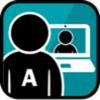 Attending a web conference is the primary way to connect with your instructors and fellow students for Online Synchronous classes.
Attending a web conference is the primary way to connect with your instructors and fellow students for Online Synchronous classes.
Brightspace Mobile App (Pulse)
 The Brightspace Mobile App (Pulse) is a free, simple and easy-to-use mobile learning app for the on-the-go, goal-oriented learner. You can complete a wide variety of tasks right from your mobile phone or tablet, including checking grades and viewing content. It is recommended to complete assignments and quizzes/tests on a laptop or desktop computer.
The Brightspace Mobile App (Pulse) is a free, simple and easy-to-use mobile learning app for the on-the-go, goal-oriented learner. You can complete a wide variety of tasks right from your mobile phone or tablet, including checking grades and viewing content. It is recommended to complete assignments and quizzes/tests on a laptop or desktop computer.
Additional information can be found at:
Online Proctoring: ProctorU
 As part of Tri-C's online education courses, students may be required to take tests and exams online. Tri-C has contracted with ProctorU to provide proctoring services for these online tests and exams.
As part of Tri-C's online education courses, students may be required to take tests and exams online. Tri-C has contracted with ProctorU to provide proctoring services for these online tests and exams.
Online Tutoring
 Tri-C's Tutoring Services are free to Tri-C students for the courses they are currently enrolled in! Tri-C also offers 24/7 online tutoring to all students through Pear Deck.
Tri-C's Tutoring Services are free to Tri-C students for the courses they are currently enrolled in! Tri-C also offers 24/7 online tutoring to all students through Pear Deck.
To set up an in-person or online appointment with Tri-C tutors, visit TutorOcean.
Office 365
 Tri-C provides Microsoft Office 365 Pro for active credit students at no cost. With this agreement, credit students receive the latest version of Microsoft Office for use on up to five personal devices. This is a full version of Office available for offline use. (This agreement is not yet available to noncredit students.) Applications include Word, Excel, PowerPoint and more.
Tri-C provides Microsoft Office 365 Pro for active credit students at no cost. With this agreement, credit students receive the latest version of Microsoft Office for use on up to five personal devices. This is a full version of Office available for offline use. (This agreement is not yet available to noncredit students.) Applications include Word, Excel, PowerPoint and more.
StudentLingo Workshops
 Tri-C offers free online, on-demand workshops through StudentLingo. Available 24/7, these workshops include 10 Tips for Success in Online Courses; Achieving Well-Being, Balance, and Success; Learning Strategies Every Student Should Know; and more.
Tri-C offers free online, on-demand workshops through StudentLingo. Available 24/7, these workshops include 10 Tips for Success in Online Courses; Achieving Well-Being, Balance, and Success; Learning Strategies Every Student Should Know; and more.
Information Technology (IT) Student Services
 Tri-C's Information Technology Services (ITS) provides core technology services for students, including network logins, wireless access and Office365. We are always happy to hear ideas for new technology at Tri-C! Visit the ITS Student Services web page for more information.
Tri-C's Information Technology Services (ITS) provides core technology services for students, including network logins, wireless access and Office365. We are always happy to hear ideas for new technology at Tri-C! Visit the ITS Student Services web page for more information.

Things To Do Before Starting Your Online Class
- Take the My Online Readiness Experience (MORE) to prepare yourself for online learning. Information can be found at MORE.
- Log in to my Tri-C space and find the “Classes and Grades” card to view your full schedule, including instructor names and meeting times.
- Join the Online Learning @ Tri-C Facebook group, which highlights special features and upcoming events specific to online learning at Tri-C, and follow Tri-C on all your social media apps.
- Update your mobile phone number to get Tri-C Alerts and texts specific to your current courses in my Tri-C space. Learn how by watching this video.
- Order your books, headset, web camera and other required online course materials from the bookstore.
- On the first day of the term, log in to my Tri-C space and select the "Brightspace LMS" on the "Blackboard/Brightspace Learn" card. Once Brightspace opens, select the "My Courses" link to access your course site(s).
- Download the Tri-C Mobile app, for quick links to Tri-C resources and the Brightspace LMS student app (Pulse).
Things To Watch and Visit Before Starting Your Online Class
- Visit our Attending a Web Conference web page to learn the basics of web conferencing. This will be especially helpful if you are taking online courses with set meeting times.
- Visit D2Ls Brightspace for Students to learn more about the technology platform your courses will be taught on, including links to resource videos and documents.
- View our Student Online Digital Accessibility web page to learn about the tools and resources we have to better support all students. Take a moment to learn more about Alternative Formats and Text to Speech options in Brightspace.
- For Tri-C’s 24/7 online tutoring service options, visit Tutoring Services.
- Familiarize yourself with the different tools for communicating with the Help Desk: Phone: 216-987-4357 (HELP), live chat and email.


