Learner Expectations
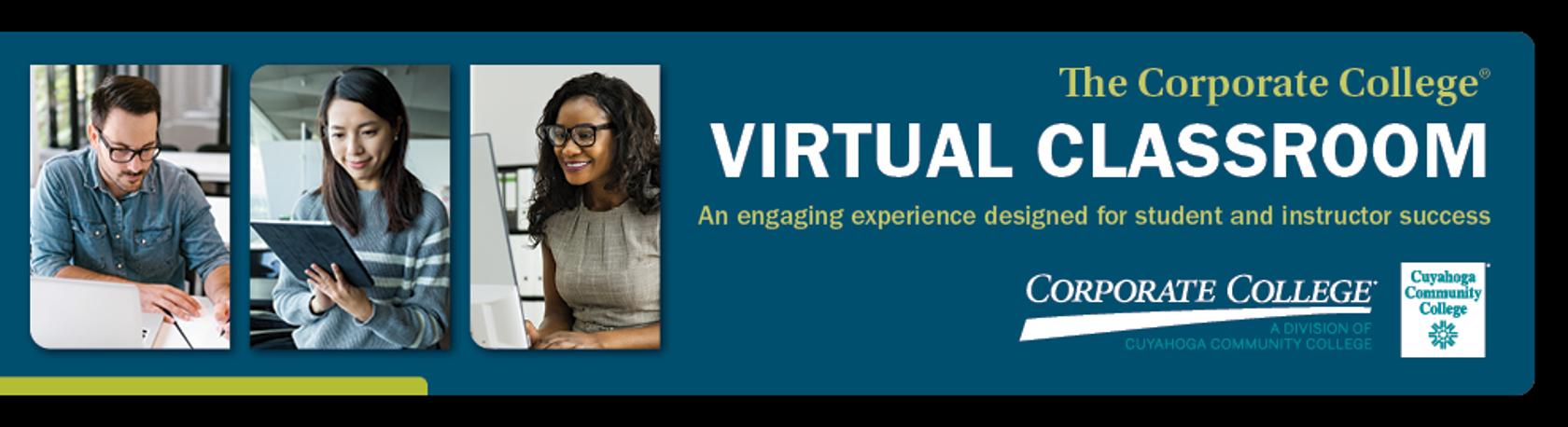
Prepare in Advance
Complete coursework as assigned, in advance, and log in at least 5-10 minutes prior to the start of the class with study materials ready to go.
Know the Virtual Tools
Find out what software will be used during the class and familiarize yourself with it. If you have any challenges with Wi-Fi, being hardwired into the internet router may help with streaming quality (Ethernet cord required).
Use a Computer/Laptop
Do not use a digital tablet or cellphone, as many software platforms are not optimized for smaller screens. It may also be more difficult to type, see all class members or switch platforms on these devices.
Minimize Distractions
Be present. You detract from your own learning experience (and that of your classmates) if you arrive late, leave early or drop off in the middle of class to take a phone call or attend another meeting. Ditto for environmental distractions (e.g., dogs, kids, background noise).
Maximize Your Staging
“Staging” refers to the environmental elements that make a virtual learning experience successful. Make sure that your classmates and facilitator can clearly see and hear you during livestreaming portions of the class.