Best Practices
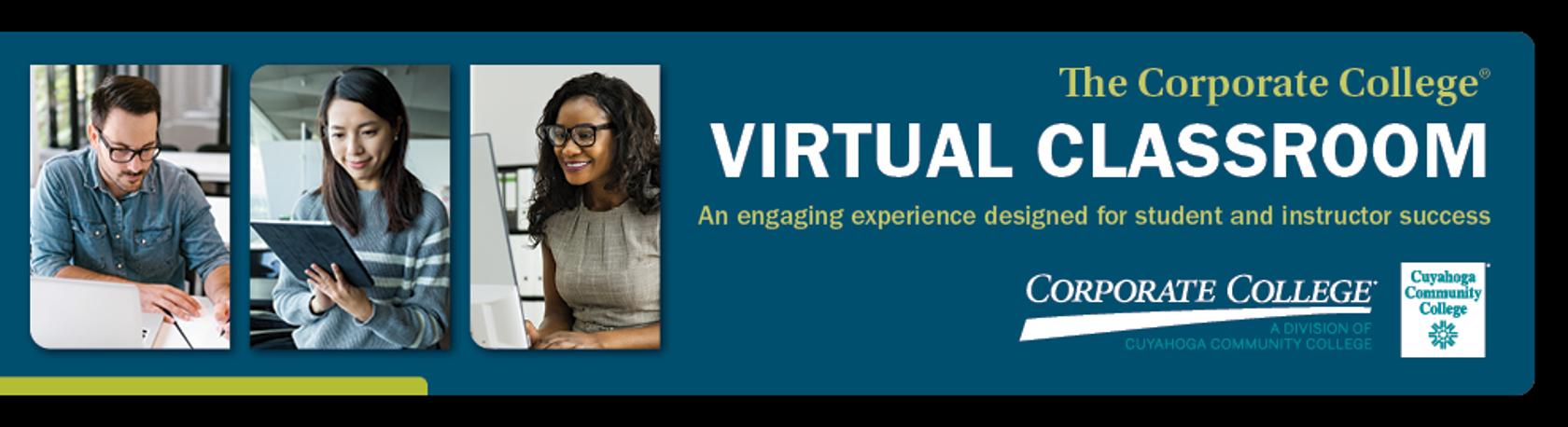
Simulate a Physical Learning Environment
Create a suitable learning environment, similar to a physical classroom, using quality streaming, presentation tools and user-friendly collaboration features.
Employ Interactive Teaching Features
Create a dynamic and interactive learning environment with digital whiteboards and annotations, emojis, chats, polls and more.
Utilize Breakout Sessions
Splitting a virtual classroom into mini virtual classrooms where participants can work in small groups allows instructors to set time limits for group work and bring all participants back to the main room for discussion.
Share Content
Share screens, video, audio and other resources simply and quickly.
Download and Print Handouts
About a week before class begins, download, print and read the course materials provided.
Re-Read Class Goals and Learning Outcomes
Remind yourself of the focus of the class and let go of subconscious expectations or cognitive biases that might get in the way of your learning.
Make Time for Assignments
Think of the virtual class like you would a face-to-face learning experience: pre-work or assessments usually come with the territory. In addition to investing financially in a course, you must also invest the time required to complete your assignments.
