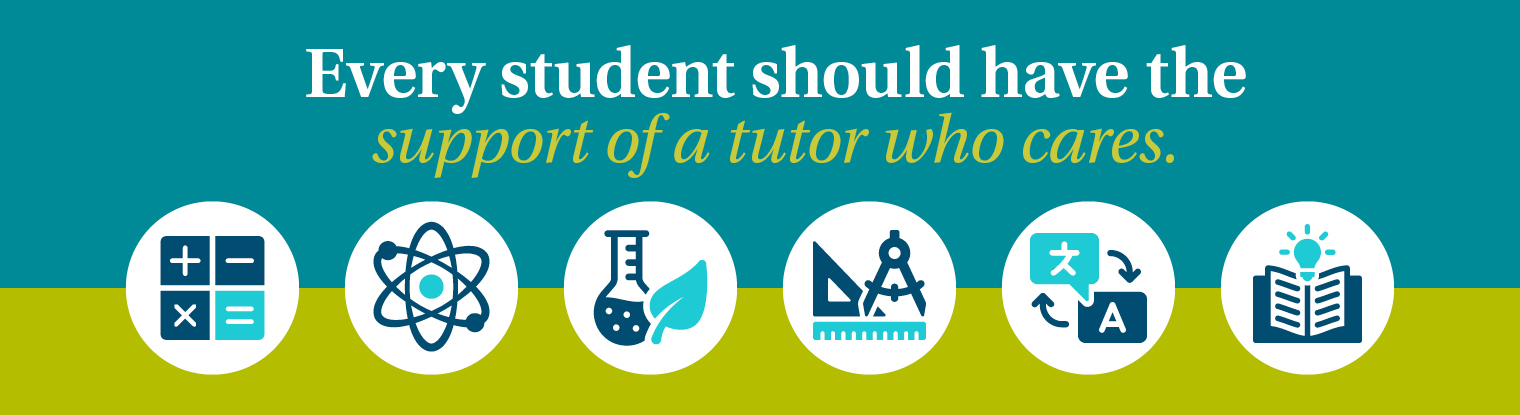Pear Deck Online Tutoring
If you are a current Tri-C student and need help with your courses, online tutoring is available 24/7.
Through Pear Deck, you can interact with a live tutor, submit a paper to the Writing Lab or browse by subject and message tutors. Students are eligible for up to three hours of tutoring each week through Pear Deck.
Pear Deck can help you with Accounting, Biology, Chemistry, Computer Science*, Economics, English, Finance, Math, Nursing*, Physics, Reading, Statistics, Spanish, Writing, and other subjects.
* For these subjects, it may be best to browse by subject and message tutors.
To log in to Pear Deck in Brightspace:
- Go to Tri-C's Brightspace site.
Log in with your Tri-C S-number and password.- Click Pear Deck Tutor across the top of the page and wait for the Pear Deck page to load.
To log in to Pear Deck in Blackboard:
- Go to Tri-C's Blackboard Learn site.
Log in with your Tri-C S-number and password.- Choose the course you want tutoring in, or if that course is not visible move to Step 4.
- Click Tools or Course Tools along the left.
- Click Pear Deck - Instant Online Tutoring and wait for the Pear Deck page to load.
Once you log in, watch the How to Connect with a Tutor video for tips on using the service.
Need Help?
The Pear Deck Student Help Center is available to assist you. The Help Center for students page or support@tutor.peardeck.com can answer any questions you may have about using the service.